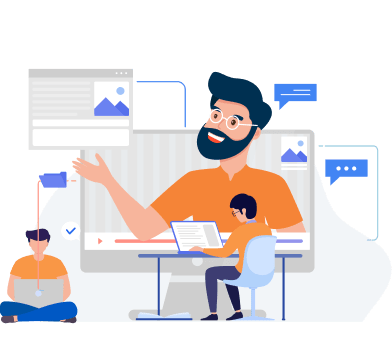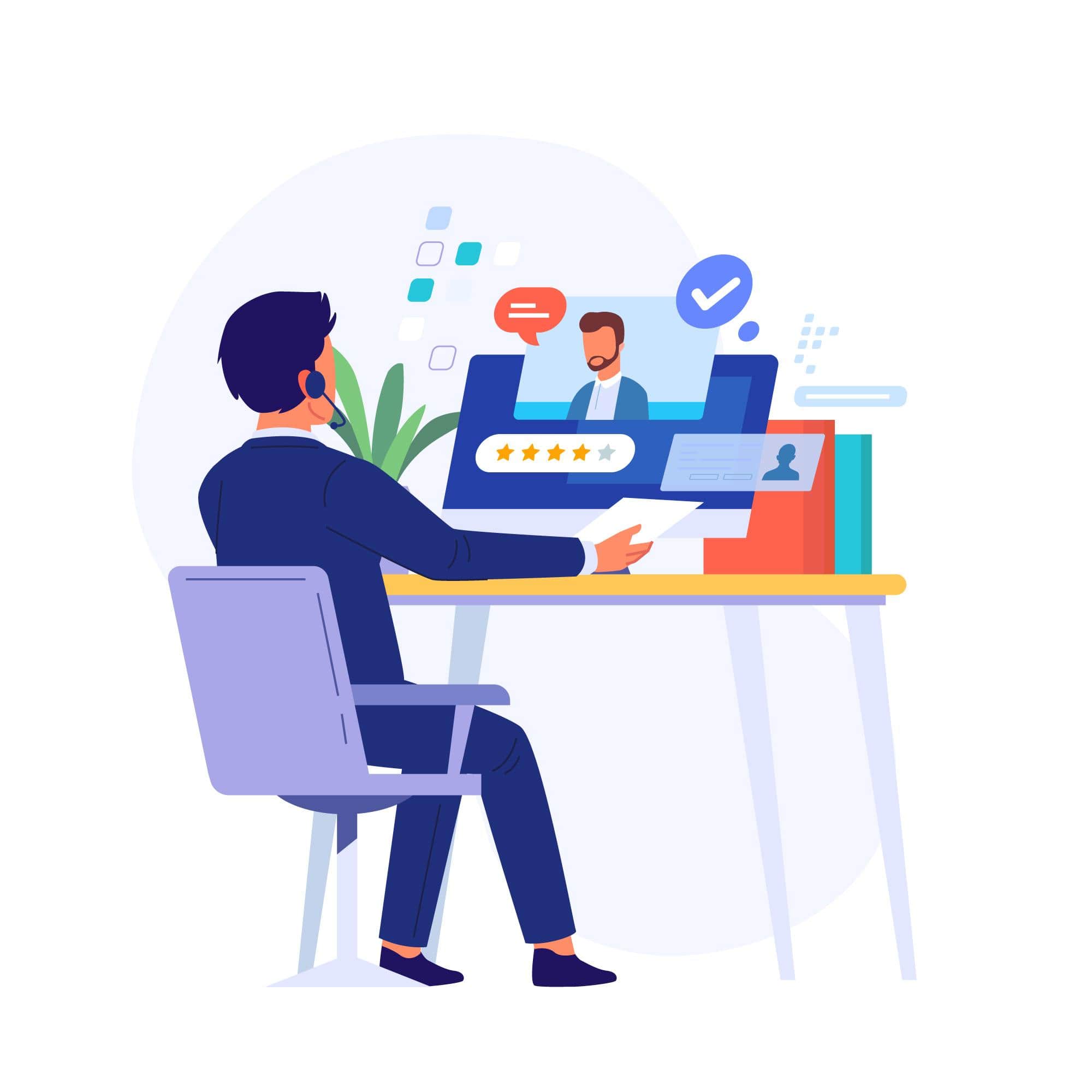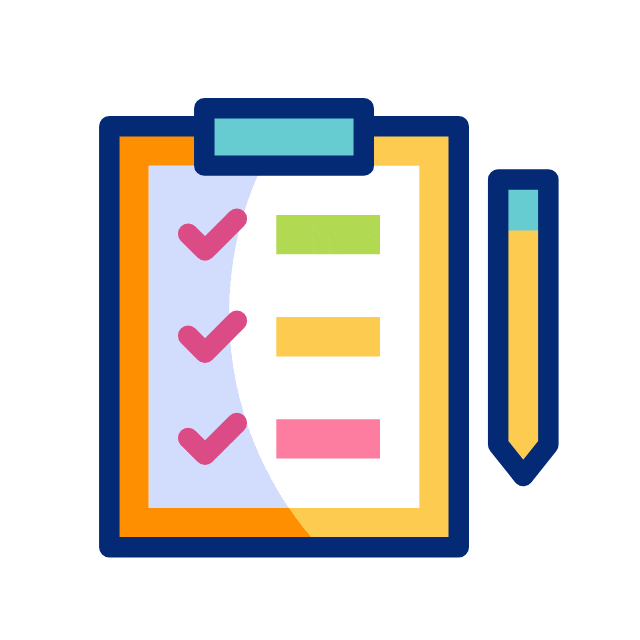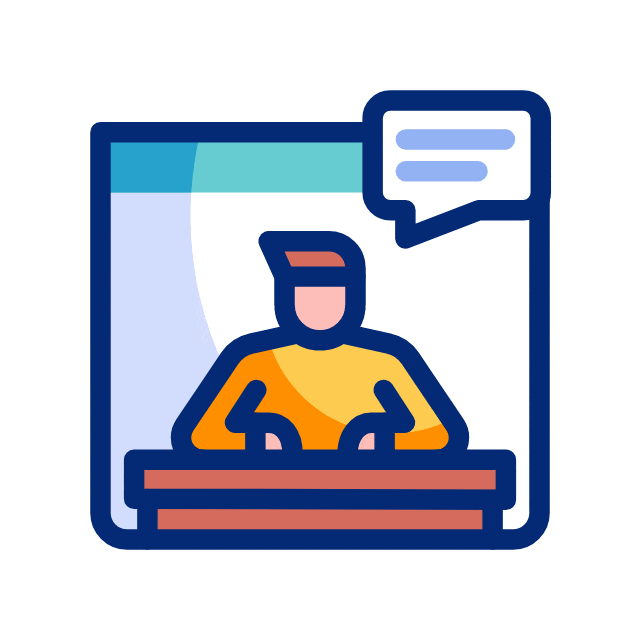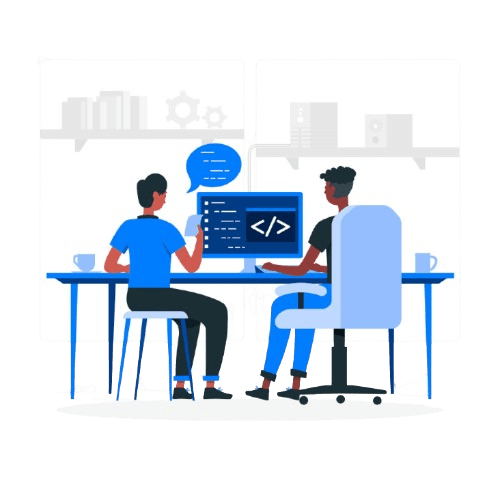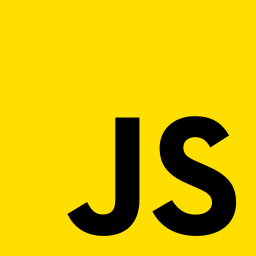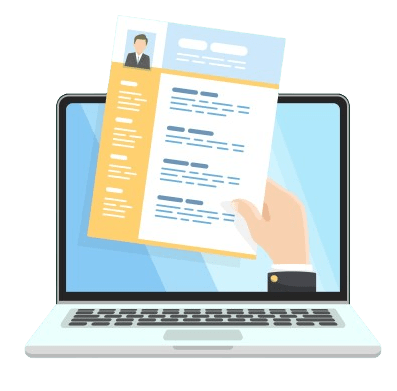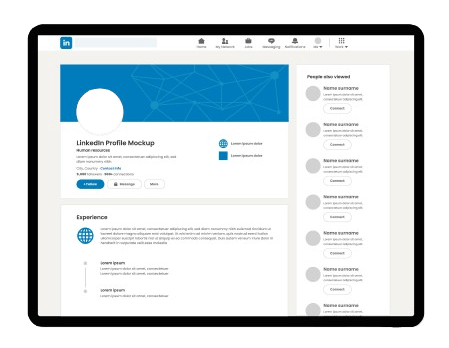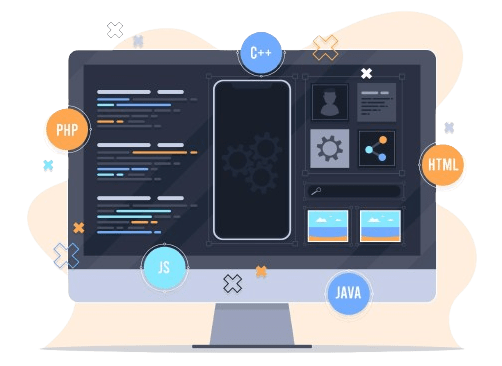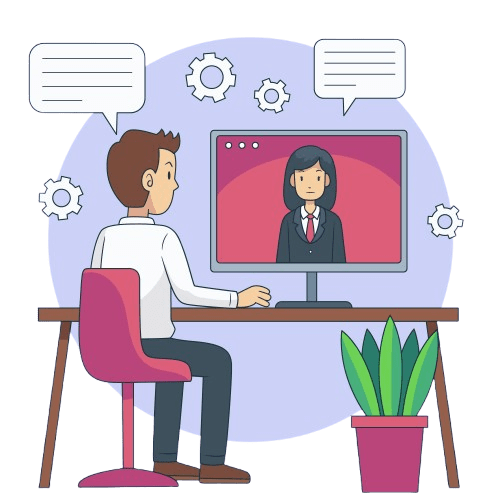Home
About Us
Our Team
Placements
Contact Us
Services
We Provide Cost-Effctive, Robust Services and Technological Solutions on various domains.
Education
We Provide Educational Trainings in various fields and is various forms.
Corporate Trainings
Internships